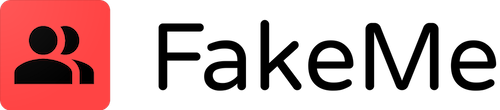Introducing Hyper-Personalized AI Movie Trailer Generation with FakeMe (iOS) – Now Live
By the FakeMe Development Team

Lights, camera, AI action! We’re thrilled to announce the latest breakthrough feature on our iOS app, FakeMe: Hyper-Personalized AI Movie Trailer Generation! This feature has been a labor of love and technical dedication, and after months of development, we’re ready to give you an exclusive look.
Imagine putting yourself in the spotlight of a professionally crafted movie trailer—all without stepping foot in a studio or hiring a production team. With a few simple steps, you can now create fully AI-generated movie trailers with everything from story, narration, music, and video generated based on your input.
Here’s a quick overview of what this feature can do, how it works, and what’s coming next for FakeMe.
How Does It Work?
Our AI-powered movie trailer generation process is designed for simplicity but packed with high-level tech. Here’s how you get started:
- Upload Your Images: Provide five images of yourself. These images allow us to train a LORA (Low-Rank Adaptation), embedding your likeness into the generated visuals.
- Select Your Theme: Want to see yourself as a superhero, a spy, or maybe a knight in an epic fantasy war? Choose your theme, and our custom AI system takes it from there. You can also write your own stories and custom design your own theme. Our LLM will take it from there and draft some visually unique for you.
- Sit Back and Enjoy: Within moments, our AI crafts a trailer featuring you in the spotlight, building an immersive storyline around the selected theme.
The trailers are a powerful blend of AI technologies, brought together by a 90% open-source tech stack. We’ve fine-tuned each component for quality and consistency, all while keeping it accessible to our users.

Tech Behind the Magic
Here’s a quick breakdown of the tech stack we’re using to bring this experience to life:
- Story: Crafted by Llama 3.1 70B, the latest iteration from Llama AI. It shapes a coherent and engaging storyline based on the chosen theme.
- Images: Generated through Flux with custom LORA training, designed specifically to incorporate user likeness in high fidelity.
- Narration: We’re using F5-TTS, a state-of-the-art text-to-speech system, to deliver a custom voice clone narration that aligns perfectly with the tone of the trailer.
- Sound Effects: Created by FoleyCrafter for immersive and authentic audio that enhances the cinematic feel.
- Video: The visuals are generated by CogVideoX, with KlingAI supplementing certain scenes to overcome some limitations in CogVideoX and ensure a fluid experience.
- Trailer Consistency Guidance: Since we wanted to have control over quality and consistency of the output, we give the LLM a predefined trailer template. Within the template we define the high level structure of the AI trailer (high-level story, transitions, narrator start times, etc..). From there the LLM takes this as a guidance for the custom AI trailer adjusting the structure to the custom query. While this limits the creativity of the output in some way, it allows us to better control the user outcome. At the moment we only created one trailer guidance – but more trailer guidance templates will be added in the future yielding even more creative output in story telling and trailer generation.
Overcoming Key Challenges
The biggest challenge we faced was keeping story consistency and visual harmony across multiple AI systems. Lighting, character consistency, and scene transitions posed major obstacles, so we developed a custom pipeline that manages these elements cohesively. This ensures your trailer not only looks good but feels like a professionally crafted video.
Another critical design decision was integrating a human input element to give users more control over the final product. We wanted the experience to feel customizable, yet seamless, so we made sure our pipeline has manual checkpoints to refine the output based on user feedback.


Watch an Example Trailer
We’ve uploaded a sample trailer on YouTube to showcase our feature. Set against the theme of “Roman War” this 2-minute trailer gives a glimpse into what you can create with the new feature on FakeMe.
What’s Next for FakeMe?
Now that the feature is live, we’re excited to see the creative ways our users will bring it to life. We’re continuously refining the pipeline, especially in maintaining consistency across scenes, improving visual and auditory quality, and adding even more theme options. If there’s interest, we also plan to open-source the pipeline down the road, once it’s polished for a larger release.
As an example is our first punch towards styling the output. Here is an example of our “block” style that is already released in the current app version. In the future you will be able to choose from a variety of trailer styles including Anime, Cartoon, etc…

Our goal is to make high-quality, AI-generated entertainment accessible to everyone. Whether you’re looking to create trailers for fun, as a gift, or even to inspire a larger creative project, FakeMe’s new feature is here to make that possible.
We Want to Hear From You!
Got feedback or suggestions? We’d love to hear your thoughts as we continue to improve and expand FakeMe’s capabilities. You can reach us via our contact page. Let us know what themes you’d love to see next or what features you’d find useful for personalizing your AI movie trailer experience.
Thank you for joining us on this journey of AI-powered creativity. We can’t wait to see what trailers you’ll create with FakeMe!